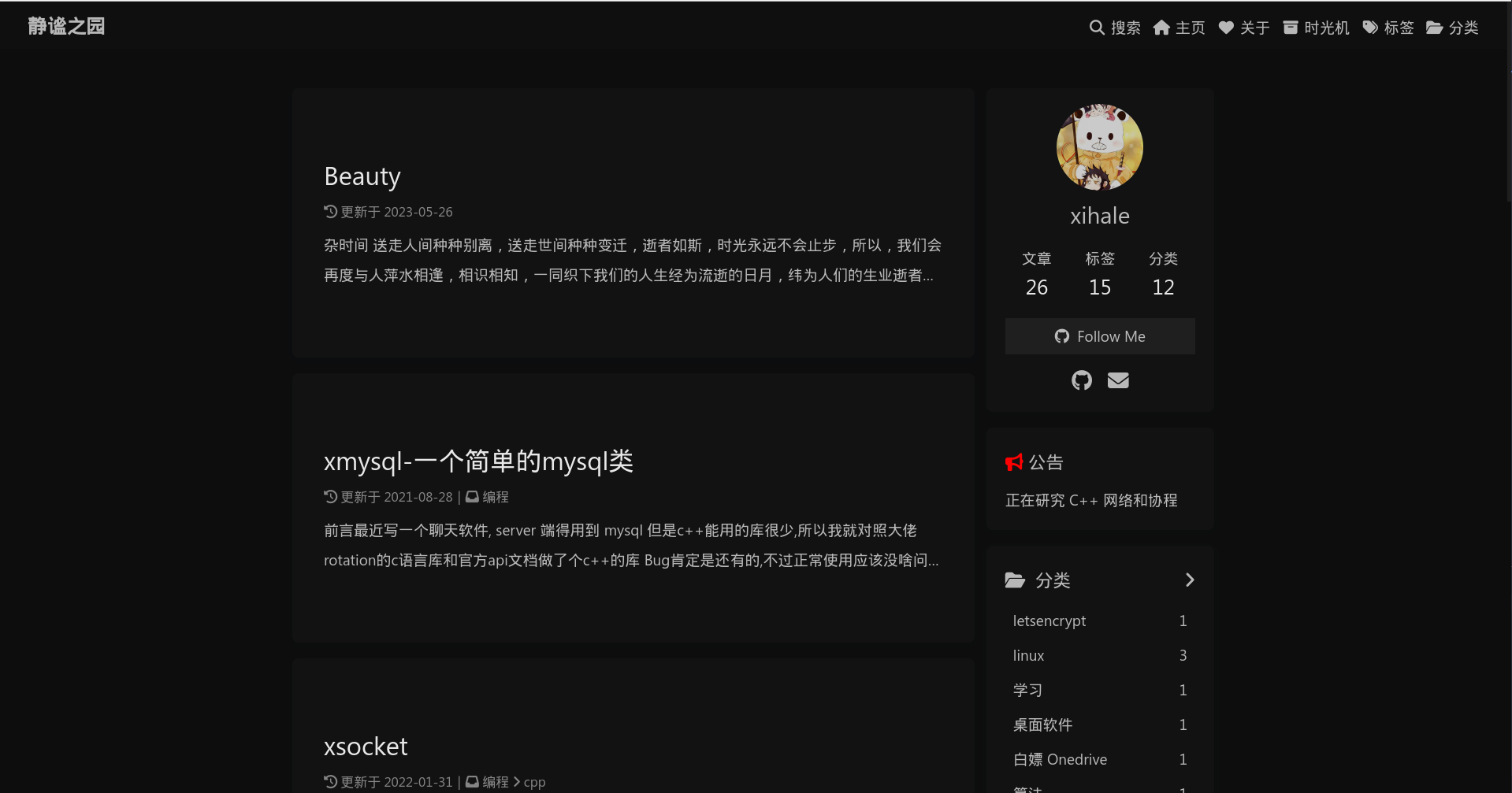Study details
Preface
There are some details out of Examination-oriented education
Start
Physics
The second cosmic velocity
In class, we had learnt the first cosmic velocity, Now let’s quickly review.
Firstly, we do not consider the effects of rotation. (not consider the effects of the centrifugal force)
so there is mg=mv12Rmg=\frac{mv_1^2}{R}mg=Rmv12 or mv12R=Gmm′R2\frac{mv_1^2}{R}=\frac{Gmm'}{R^2}Rmv12=R2Gmm′
and we can get v1=gR=Gm′Rv_1=\sqrt{gR}=\sqrt{\frac{Gm'}{R}}v1=gR=RGm′
now we b ...
react-startup
前言
想学一下 element-ui, 结果好像得搞搞 vue, 那就学一下 React 吧
本教程默认使用 cnpm, 可以使用 alias cnpm=npm 来避免冲突
基本
首先安装 react-scripts
sudo cnpm i -g react-scripts
The operators of react-scripts:
start: 创建一个 server (hot-update)
build
…
创建一个 node 项目, 并安装依赖
cnpm init
mkdir public src
cnpm i react react-dom
基本的东西都完成了, 当然, 现在你需要自己处理一些东西
首先创建基本文件(这是一个最简单的形式)
public/index.html<root></root>
src/index.jsimport React, { StrictMode } from "react";
import { createRoot } from "react-dom/client";
const ...
rust-playground
前言
今天心血来潮,想学一下 rust ,那就搭一下本地的 playground 和 docs 环境吧
Rust Playground
Google’s comprehensive-rust proj
开始
playground 是可选操作,不影响 book 的 构建和查看
playground
clone the repo
git clone git@github.com:rust-lang/rust-playground.git
docker installtion
sudo pacman -S docker
systemctl start docker
如果这里 docker 启动不成功,注销重新登陆/重启电脑大概可以解决问题(我所遇者)
At first, turn into the workplace
cd ../rust-playground
构建 UI 文件
cd ../ui/frontend
yarn
yarn run watch # Will rebuild and watch for changes
If you got the ERROR: The en ...
Beauty
杂
时间
送走人间种种别离,送走世间种种变迁,逝者如斯,时光永远不会止步,所以,我们会再度与人萍水相逢,相识相知,一同织下我们的人生
经为流逝的日月,纬为人们的生业
逝者如斯夫,不舍昼夜
时间注定会带走我们的回忆,既然这样,那就让我们在最后的时光里随心所欲地翱翔吧
人生
离别不是失去,而是成长;离别不是终结,而是新生;离别不是放弃,而是成全
世有伯乐,然后有千里马,千里马常有,而伯乐不常有
斯是陋室,惟吾德馨
三军可夺帅也,匹夫不可夺志也
人不知而不愠,不亦君子乎
出淤泥而不染,濯清涟而不妖
谈笑有鸿儒,往来无白丁
万里星光,一如既往
生命可以随心所欲,但不能随波逐流
青春应是一种永恒的心态,它意味着勇敢战胜怯弱,意味着进取战胜安逸
坚持
最长的路也有尽头,最黑暗的夜晚也会迎接清晨
我对自己说,跨过去,春天不远了,永远不要失去发芽的心情
虽然绿灯没怎么为我亮过,但我还是对生活充满热情,这就是我理解的年轻
困难 / 挫折
没有磨砺的灵魂没有深度,没有风暴的海洋是池塘
长风破浪会有时,直挂云帆济沧海
悲痛的事,温柔以对;难过的事,坚强以对
风会吹走一张白纸,但吹不走一只蝴蝶, ...
new blog install
Install Hexo
sudo cnpm i -g hexo-cli
Install butterfly
git clone -b master https://github.com/jerryc127/hexo-theme-butterfly.git themes/butterfly
cp themes/butterfly/_config.yml _config.butterfly.yml
echo "the config is exist on root(named \`_config.butterfly.yml\`)" > themes/butterfly/_config.yml
Install plugins
cnpm i --save hexo-renderer-pug hexo-renderer-stylus hexo-generator-search hexo-wordcount vanilla-lazyload hexo-deployer-git
add to _config.yml
search:
path: search.xml
field: pos ...
Hello World
Welcome to Hexo! This is your very first post. Check documentation for more info. If you get any problems when using Hexo, you can find the answer in troubleshooting or you can ask me on GitHub.
Quick Start
Create a new post
$ hexo new "My New Post"
More info: Writing
Run server
$ hexo server
More info: Server
Generate static files
$ hexo generate
More info: Generating
Deploy to remote sites
$ hexo deploy
More info: Deployment
Electron
前言
这篇文章是赶出来的,所以写的不是很好
主要是讲了如何创建一个 Electron 项目
注意: Win下的终端要用cmd
开始
最好先搞个cnpm
npm install -g cnpm --registry=https://registry.npm.taobao.org
然后下载Electron
cnpm install -g electron && cnpm install -g electron-forge
如果执行成功,那就是安装好了
然后 进入项目目录 执行init
electron-forge init && cd node_modules\electron && npm install
最后,完成了项目的编写可以:
调试
electron-forge start
运行
electron .
打包
最优方案
首先安装electron-packager
npm install electron-packager
然后把这个加到package.json里的scripts里
"packager": "elec ...
Java-io
输入
import java.util.Scanner; //引入
Scanner input=new Scanner(System.in); //绑定输入流到input
int a=input.nextInt(); //输入int,其他类型以此类推
String s=input.next(); //输入String
输出
System.out.print(str); //直接输出
System.out.println(str); //输出加换行
System.out.printf("..."[,...]); //格式化输出,玩过c语言的都深有体会
git-学习
准备工作
连接你的账号
ssh-keygen -t rsa -C "邮箱"
1.2. 然后用记事本打开C:\用户\用户名\\.ssh\id_rsa.pub
1.3. 复制里面的内容
1.4. 在云端的设置中找到SSH keys或SSH 公钥
1.5. 新建一个公钥并把刚刚复制的内容粘贴进Key或公钥
在云端创建一个存储库,不创建任何文件
上传文件
echo "" >> README.md #新建一个README.md
git init #将此文件夹init
git add README.md #将README.md文件加入缓冲区
git commit -m "first commit" #添加一个提交备注
git branch -M main #这里的main要对应远程的分区
git remote add 快捷方式名 git@域名:用户名/库名.git #此方法可创建多个快捷方式一起提交
git push -u origin main #提交到远程,与前面的main对应
下载文件
git clone '链接'或'SSH'
git pull '链接'或'S ...
JavaScript监控网页网络请求
利用 performance 接口即可
performance.getEntries()
具体介绍地址 JavaScript监控网页网络请求